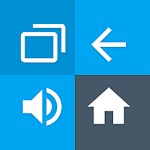
- Price: Free
- Added Date: February 13, 2024
- Requires Android: 4.3 and up
- Rated for: All ages
- Developer: flar2
- Size: 5.3 MB
- Category: Personalization
Button Mapper: Remap your keys Mod Apk Pro premium Unlocked – Welcome to Button Mapper, your go-to app for unleashing the full potential of your device’s hardware buttons! Say goodbye to limitations and hello to a world where you can remap buttons to launch any app, shortcut, or custom action with ease. Whether it’s a single press, double tap, or long press, Button Mapper empowers you to customize your device experience like never before.
Key Features:
Custom Actions:
Remap most physical or capacitive keys and buttons, such as volume buttons, assist buttons, and capacitive home, back, and recent apps keys. Button Mapper goes beyond the standard, allowing you to remap buttons on gamepads, remotes, and various peripheral devices.
Easy Remapping:
Simply assign custom actions to your buttons, whether it’s launching an app, running a script, toggling flashlight, adjusting screen brightness, and much more. Single, double, and long press options provide versatility to suit your preferences.
No Root Required (in most cases):
Enjoy the benefits of button remapping without the need for root access. Button Mapper supports various actions without root, ensuring a hassle-free experience for most users.
Unlock More with Pro Version:
Upgrade to the Pro version to unlock additional features, including keycode simulation, orientation-based volume key swap, default to ring volume on Pie or later, pocket detection, themes, back and recents button customization, haptic feedback customization, and more.
Wide Range of Actions:
Explore numerous actions to map to your buttons, such as launching apps or shortcuts, broadcasting intents, running scripts, taking screenshots, adjusting volume, toggling settings, and even simulating keycodes.
Supported Buttons:
From physical home, back, and recent apps/menu buttons to volume controls, camera buttons, headset buttons, and custom buttons on various devices, Button Mapper provides extensive compatibility.
Additional Options:
Fine-tune your experience with options like adjusting long press or double tap duration, delaying initial button press for improved double tap operation, disabling Button Mapper for specific apps, and much more.
Troubleshooting:
Ensure the Button Mapper accessibility service is enabled and allowed to run in the background for optimal functionality. Note that onscreen buttons (soft keys) and the power button are not supported.
Privacy and Permissions:
Rest assured, Button Mapper respects your privacy. It does not collect or share personal information and only uses necessary permissions for detecting button presses.
Download Button Mapper now and revolutionize how you interact with your device’s hardware buttons: Button Mapper on Play Store
Take control, customize, and elevate your device experience with Button Mapper. Thank you for choosing us as your button remapping solution!





