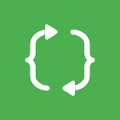- Preis: Frei
- Datum hinzugefügt: Februar 25, 2024
- Erfordert Android: 4.4+
- Bewertet für: Jedes Alter
- Entwickler: Netlinkd
- Größe: 1.7 MB
- Kategorie: Werkzeuge
– Premium freigeschaltet
•Maps/Location works
•Debug info removed
Location Changer – Fake GPS Mod Apk Pro, Premium freigeschaltet – 🌐 Location Changer: GPS Emulator with Joystick 📍
Transform your GPS coordinates with ease using Location Changer – the ultimate fake location app equipped with a joystick feature. Safeguard your privacy by preventing apps and websites from tracking your real location, all while exploring the capabilities of location-based applications. Delve into detailed location information, making it a versatile tool for understanding your location status.
🌐 Hauptmerkmale:
- Fake GPS Location: Easily change your GPS location with a user-friendly interface. Set a pin on the map through a long press, similar to Google Maps.
- Joystick Control: Activate the joystick feature from Settings and set your desired maximum speed. A double-tap and hold allow you to drag the joystick to a preferred position.
- Mock Locations Mode: Explore the hidden „Mock locations“ setting in Developer options for precise GPS location testing. Enable Developer options by tapping Build number in your device’s Settings.
- Multiple Pins Support: Add multiple pins on the map, each with a designated interval for location changes. Clear pins easily by tapping Done or modify pins directly from the location status screen.
- Drive Mode: Opt for the Drive mode to simulate a natural movement between pins instead of instant teleportation. Adjust the speed and interval settings accordingly.
- Privacy Protection: Prevent IP address-based detection of your real location. Note that this app does not alter your IP address; it is not a VPN solution.
📌 Usage Guidelines:
- For comprehensive details and guidelines, bitte besuche: Location Changer Guide
- Be cautious when enabling Developer options and Mock locations. Changing other system settings may impact your device’s performance.
- Configure battery settings to prevent background restrictions, ensuring uninterrupted functionality.
🚨 Disclaimer: Use Location Changer responsibly. We are not accountable for any misuse or consequences arising from its usage.
🚀 Ready to Explore the World from Anywhere?
📲 Download Location Changer on Google Play
🌐 Change your location effortlessly, protect your privacy, and explore the possibilities of location-based applications with Location Changer! 🌍