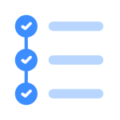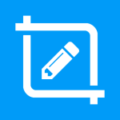- Price: Free
- Added Date: January 15, 2024
- Requires Android: 8.0+
- Rated for: All ages
- Developer: Reactiv Studios
- Size: 2.6 MB
- Category: Productivity
Edge Card Launcher: Side Panel Mod Apk PRO premium Unlocked – 🚀 Edge Card Launcher – Your Gateway to Quick Access and Seamless Navigation! 🌈📲
Tired of navigating through layers of apps to find what you need? Revolutionize your mobile experience with Edge Card Launcher – an overlay launcher designed for ultimate accessibility and efficiency. With its beautiful Material design, pleasing animations, and one-handed usability, accessing your favorite apps, contacts, and settings has never been smoother!
Key Features that Set Edge Card Launcher Apart:
- 🎵 Media Control Mastery: Adjust volume for music or active phone calls effortlessly. Control media players with play/pause and next/previous functions. View real-time media info with the pro feature.
- 📱 Customizable Shortcuts: Add app and contact shortcuts for swift and personalized access. Tailor your launcher to suit your preferences and streamline your mobile routine.
- 🔦 Flashlight at Your Fingertips: Turn on/off the built-in flashlight (torch mode) with a quick swipe. Illuminate your surroundings instantly without fumbling through menus.
- 📩 Notification Shade Access: Open the notifications shade with ease. Stay informed and manage your notifications seamlessly.
- 🗣️ Voice Assistant Integration: Activate your default voice assistant effortlessly. Enhance your hands-free experience with quick and convenient voice commands.
- 🎨 Fully Customizable Interface: Personalize your Edge Card Launcher with icon packs, accent colors, and choose between dark and light themes. Tailor it to match your style and preferences.
Swift Navigation Techniques:
- Swipe to Access: Open the launcher from any screen with a simple swipe on the edge. It’s quick, intuitive, and always accessible.
- Double-Tap Option: Alternatively, double-tap the edge of the screen to activate the launcher. Choose the method that suits your preferences.
Permission Details:
- Overlay Permission: Essential for drawing app overlays.
- Modify Settings: Adjust volume or auto rotate device screen.
- Camera Permissions: Control flashlight (torch mode).
- Read Contacts: Add favorite contacts for quick access.
- Bluetooth: Manage Bluetooth device volume.
- Notification Access: View currently playing media info.
Developer’s Note:
Edge Card Launcher is a passion project crafted by a solo developer. Share any bugs or feature requests via email before leaving a low rating. Your support is invaluable!
🚀 Upgrade Your Mobile Experience! Install Edge Card Launcher Now! 🚀
Unlock Quick Access on Google Play and navigate your device with unparalleled ease! 🌟📲