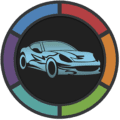- Prix: Payé
- Date d'ajout: Février 14, 2024
- Nécessite Android: 5.1+
- Évalué pour: Tous ages
- Développeur: PNN Soft
- Taille: 16.9 Mo
- Catégorie: Auto & Vehicles
– ★ APK payant intact avec signature de hachage originale
★ Résumé du certificat MD5: 06ebe60757b561ed5ee0336dd8e2a624
★ Aucune modification n'a été appliquée
➡ Langues: Multi-langues complètes
➡ Architectures CPU: arm64-v8a, armeabi, armeabi-v7a, mips, mips64, x86, x86_64
➡ Écran DPI: 120ppp, 160ppp, 240ppp, 320ppp, 480ppp, 640ppp
inCarDoc Pro | OBD2 Mod Apk Paid, premium débloqué – 🚗 Unlock the Power of Your Car with inCarDoc Pro OBD2 Scanner
Revolutionize your driving experience with inCarDoc Pro, the ultimate car diagnostics tool. 🛠️ This comprehensive app serves as your car’s best doctor, reading Check Engine codes, providing real-time parameters, and offering advanced features for car enthusiasts.
📲 Play Store Link: inCarDoc Pro
🔌 Your Connected Car Companion
Connect seamlessly to your car’s ECU with inCarDoc Pro, supporting OBD-II compliant cars through Bluetooth, WiFi, and various OBD scanners. Ensure compatibility with the free version: Check Compatibility.
🏆 Pro Version Features:
- 🚫 No ads
- 📊 Real-time parameters recording
- 📈 Display multiple parameters
- 🔄 Background mode for recording parameters
- 🗺️ GPS traces support
- 🌐 Upload data to inCarDoc.com
- 🛠 Extended widgets for fuel economy and acceleration overlays
⚙️ Car Diagnostics at Your Fingertips
Use inCarDoc Pro as your fault codes OBD2 scanner. Read Check Engine states, freeze frame data, and clear stored diagnostic trouble codes. Store and share diagnostics data when seeking professional service. Note: Supports OBD-II standard parameters and ECU’s for Engine and Emission systems.
⏲ Real-Time Parameters Monitoring
Monitor your car’s vital signs in real-time: speed, RPM, coolant temperature, pressure, O2 sensors, et plus. Customizable charts and widgets ensure you get the information you need. Specific parameters depend on your car’s make, model, and year.
⛽ Economizer for Smart Driving
Activate Trip Computer mode to track fuel economy, both instant and average MPG. Get comprehensive statistics per trip, per day, et plus. Configure settings based on your car’s OBD2 economy parameters for accurate calculations.
♾ Other Features:
- 📓 Logbook for fueling, service records, maintenance, and diagnostics
- 🌐 GPS parameters: speed, altitude
- 📤 Register and upload data to the web
- 💻 Console mode for advanced users with direct OBD2 and ELM327 commands
- 🛠 Custom configurations for non-standard parameters and protocols
🌐 Visit our site: inCarDoc.com
🚨 Caution! Avoid running multiple OBD-II reading apps simultaneously, especially if they maintain live connections via ELM327 OBD2 scanners. Check for compatibility and steer clear of cheap ELM327 clones (mostly marked as v2.1).
🔒 Required Permissions:
- 📱 Device & app history for self-identification in the background
- 📍 Location for extra GPS parameters
- 📷 Photos/Media/Files for storing “Logbook” and Debug data
- 🌐 Other permissions related to Bluetooth, internet, and drawing over other apps for seamless functionality.
👉 Download inCarDoc Pro now and transform your driving experience!