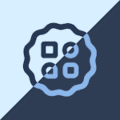- Price: Paid
- Added Date: May, 2024
- Requires Android: 6.0 and up
- Rated for: All ages
- Developer: Droid Decor
- Size: 96.6 MB
- Category: Personalization
- Permissions: View details
- Version: v9.3.1 (Patched)
MiUI 14 KWGT – Material You Mod APK (Pro) – Experience the magic of Material You design infused with the stunning aesthetics of MiUI 13 & 14 themes, all wrapped up in a sleek KWGT widget pack. MiUI 14 KWGT is here to elevate your Android home screen to a whole new level of sophistication and functionality.
With the initial release, you get access to a collection of 40 MiUI 13-based widgets, and that’s just the beginning! Expect regular updates to bring you even more delightful widgets to adorn your home screen. Currently, there are 60 widgets inspired by the MiUI 13 & 14 theme, ensuring you have a wide variety to choose from.
But that’s not all; the package also includes 40 exquisite stock wallpapers to complement your widgets and overall theme.
Now, let’s clear one thing up: MiUI 14 KWGT isn’t a standalone application. To unlock the full potential of these widgets, you need the KWGT PRO application (please note that the free version won’t cut it).
Here’s a quick rundown of what you need to make this magic happen:
Additionally, you’ll want a custom launcher like Nova Launcher (highly recommended) to make the most of your new widgets.
Installing these widgets is a breeze:
- Download MiUI 14 KWGT and KWGT PRO application.
- Long-press on your home screen and select Widget.
- Choose KWGT Widget.
- Tap on the widget and pick the installed MiUI 14 KWGT widgets.
- Choose the widget that speaks to your style.
- Enjoy the revamped look of your home screen!
If the widget isn’t the right size, no worries – you can adjust the scaling in the KWGT options to get it just right.
Special Thanks to:
- Jahir Fiquitiva for crafting the incredible Kuper Dashboard.
- Unsplash.com or Resplash app for providing those fantastic wallpapers.
- Sarthak: t.me/im_dope for invaluable assistance in app creation using Kuper Dashboards.
- Raj Arya: For being a mentor and guiding the way.
Before you consider leaving a negative rating, please don’t hesitate to reach out with any questions or issues. Your satisfaction is our priority.
Connect with the App Developer:
- Telegram: @PurveshShinde
- Twitter: @DroidDecor
- Instagram: @DroidDecor
- Email: [email protected]
Get ready to transform your Android home screen into a work of art with MiUI 14 KWGT. Enjoy the stylish new UI based on the “Novel Dashboard” and discover four exciting new widgets added to enhance your experience. Your home screen has never looked this good! 💥