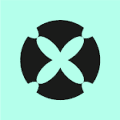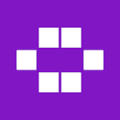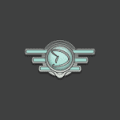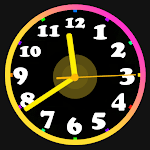
- Price: Free
- Added Date: January 17, 2024
- Requires Android: 5.0+
- Rated for: All ages
- Developer: Color App Team
- Size: 19.0 MB
- Category: Personalization
Neon Clock Wallpaper Mod Apk PRO premium Unlocked – Elevate the aesthetics of your device with Neon Clock Wallpaper – the ultimate tool to craft diverse and unique clocks for your screens! 🕰✨
Are you tired of the same old, boring wallpapers and lock screens? Yearning for a creative and personalized touch to make your phone stand out? Look no further! Neon Clock Wallpaper is here to turn your phone into a canvas for vibrant and captivating clock designs.
Unleash Your Creativity:
Explore a world of possibilities as Neon Clock Wallpaper empowers you to design clocks that mirror your unique style. Choose from an array of pre-made clock templates, each boasting various designs and colors, or dive into the creative process and build an entirely new clock from the components you adore.
Customization Galore:
Tailor your clocks to perfection by customizing colors, sizes, and styles. No more settling for generic designs – make your screen an extension of your personality with clocks that resonate with your preferences.
Stunning Neon Effects:
Transform ordinary into extraordinary with stunning neon effects. Add a vibrant glow to your clocks, creating a dynamic and eye-catching display that sets your screen apart.
Seamless Integration:
Set your self-designed clock as the wallpaper for both your home screen and lock screen. Experience a seamless transition between the two, ensuring your unique clock is always on display.
Key Features:
- Diverse Clock Templates: Choose from a wide selection of pre-made clock templates with various designs and colors.
- Create Custom Clocks: Design clocks according to your preferences, combining components and customizing colors, sizes, and styles.
- Stunning Neon Effects: Make your clock unique with vibrant neon effects.
- Wallpaper and Lock Screen: Set your self-designed clock as the wallpaper for both your home screen and lock screen.
With Neon Clock Wallpaper, every glance at your phone becomes a visual delight. Download the app today and embark on a journey to transform your device into a canvas of artistic expression. Craft your unique clocks effortlessly and make a bold statement with your screen!
🔗 Get Neon Clock Wallpaper on Google Play
Seize the opportunity to design your screen with vibrant and diverse clocks – because your device deserves to be as unique as you are! 🎨🌟