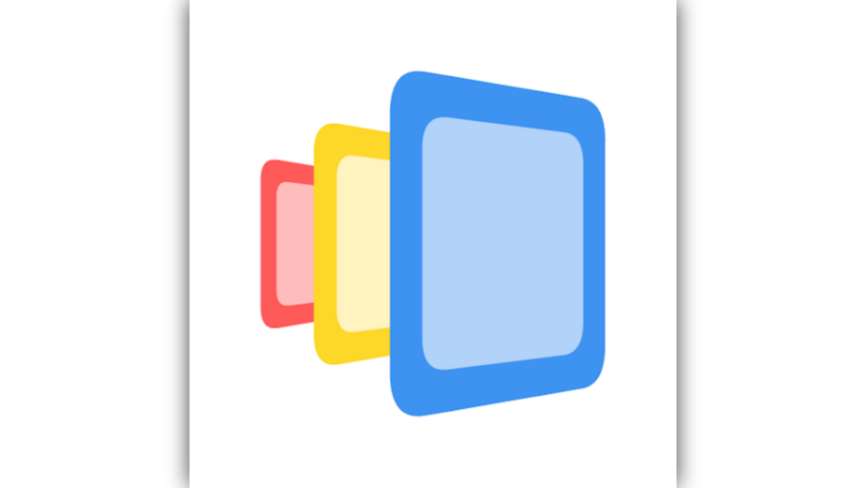
- Price: Free
- Added Date: April 18, 2024
- Requires Android: 7.0 and up
- Rated for: All ages
- Developer: fossor coding
- Size: Varies with devices
- Category: Productivity
- Permissions: View details
- Version: v1.454 (Premium)
– Short Info:
● Pro Features Unlocked
● Billing Implementation Removed
● Ads Implementation Removed
● Analytics Implementation Removed
● Google Measurement Removed
● Data Transport Removed
● Firebase Stuff Removed
● OpenCensus Removed
● Compression Flags Untouched
● No Third Party Patch/Hook/Code
● No Additional Component
● Dex Files Size Reduction Rate: 46%
● Size: 4.4 MB
Panels sidebar, edge gestures Mod APK (Premium) – Introducing Panels: The Ultimate Sidebar Launcher for Android
Tired of scrolling through your endless list of apps and settings to find what you need on your Android device? Look no further! Panels is here to revolutionize the way you use your phone. It’s not just a launcher; it’s a powerful sidebar that provides quick access to your favorite apps, shortcuts, contacts, widgets, and more. With Panels, multitasking becomes a breeze, and your productivity soars.
Why Choose Panels?
Panels is not your average sidebar app. It’s a feature-packed powerhouse that offers an array of customization options to suit your preferences. Here’s why you should make Panels your go-to sidebar:
- Multitasking Mastery: Boost your multitasking skills and efficiency like never before. Panels is designed to streamline your access to apps and tools, saving you precious time.
- Launcher Freedom: Panels plays nice with any launcher, ensuring you can enjoy its benefits regardless of your preferred launcher.
- One-Handed Ease: Navigate your device with one hand using intuitive gestures that make operation a breeze.
- Always-On-Top Convenience: Access your favorite apps and shortcuts with ease thanks to the always-on-top launcher that sits discreetly on the edge of your screen.
- Edge Screen Gestures: Execute actions quickly and effortlessly using edge screen gestures that you can customize to your liking.
- Widgets Galore: Add widgets to the sidebar and launch them with a simple edge swipe. From calendars to calculators, bring your favorite widgets into the fold.
- Floating Widgets: Enjoy the convenience of floating widgets that can open in a separate window, allowing you to multitask efficiently.
- Folder Organization: Create folders to group similar apps, keeping your device tidy and organized.
- A to Z App Drawer: Launch any installed app quickly with the A to Z app drawer, accessible with a single tap.
- Contacts at Your Fingertips: Keep your favorite contacts close by and access phone, SMS, email, WhatsApp, and Viber with ease.
- Positional Freedom: Customize the position of your sidebar, placing it on the Left, Right, or at the Bottom edge of your screen.
- Accessibility Shortcuts: Enjoy quick access to essential functions like Home, Back, Recent, Power, and more.
- Notification Badges: Preview app notifications with a long press on their icons.
- Icon Packs: Customize your icons with ease. Download and apply icon packs from the Play Store or turn your gallery photos into icons.
- System Settings: Access system preferences directly without diving into the settings menu.
- Customization Galore: Adjust item counts, icon and panel sizes, hide labels, enable haptic feedback, and more.
- One-Handed Operation: Panels can be tailored to your preferences, ensuring one-handed operation is a breeze.
- Automation Friendly: Launch individual panels using shortcuts from third-party automation tools.
Get More Done with Panels
Panels is not just an app; it’s your gateway to a more efficient and organized Android experience. Access your most-used apps and tools in an instant, declutter your home screen, and navigate your device effortlessly. Say goodbye to endless scrolling and hello to productivity.
Don’t forget to explore the tutorial videos to make the most of Panels. If you encounter any issues, visit the Settings – FAQ section to find solutions to common problems.
Accessibility API: Panels uses the Accessibility Service to determine the current top app when using the blacklist. Accessibility shortcuts also require this service. Rest assured, no user data is collected or used.
What’s New in Version 1.422:
- View section UI changes
- Bug fixes
Previous Updates:
- Version 1.418: Added search function when adding apps, shortcuts, or widgets and introduced a blur background feature (supported by high-end devices).
- Version 1.410: Fixed native WhatsApp shortcuts and added Media Volume and Brightness sliders.
- Version 1.406: Enabled double-tap action for apps and contacts.
Revolutionize your Android experience with Panels – the ultimate sidebar launcher. Try it today and take control of your device like never before!
Get Panels on Google Play: Download Now
Developed by Round Tower – A Digital Product Studio based in Ireland. Connect with Round Tower on social media to stay updated:
- Instagram: round.tower
- Twitter: round_tower
- Facebook: RoundTowerSoftware
- Linkedin: Round-Tower
Make your Android device work for you with Panels – because time is too precious to waste on scrolling.





