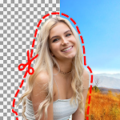- Price: Free
- Added Date: April 4, 2024
- Requires Android: 6.0 and up
- Rated for: All ages
- Developer: dev.macgyver
- Size: 7.4 MB
- Category: Photography
- Permissions: View details
- Version: v10.1 (Unlocked)
- Version history: Photo Editor
- Report: Flag as inappropriate
– Mod Info:
◉ AdFree / Paid Features Unlocked
◉ AOSP Compatible / No Google
◉ CPUs arch: Universal
◉ Full Multi Languages
◉ All debug Info Removed
Photo Editor – Unlock Your Photo Editing Potential
Photo Editor APK (Pro/VIP, Mod Unlocked) – Are you ready to unlock your full photo editing potential on your mobile device? If you have some knowledge of photography or just a creative spirit, Photo Editor is the small yet powerful app you need. It brings the versatility of a PC photo editor right to your smartphone.
A Palette of Photo Enhancements:
- Color Control: Adjust exposure, brightness, contrast, saturation, temperature, tint, and hue. Customize every aspect of your photo’s color.
- Curves & Levels: Fine-tune color levels with precision. Elevate your photos with professional color adjustments.
- Artistic Effects: Apply a range of effects, from gamma correction to oil paint, black & white high contrast, sepia, and more. Let your creativity flow.
- Text and Shapes: Add text, images, or shapes to your photos for personalization and storytelling.
- Advanced Editing: Utilize tools like frame, denoise, drawing, pixelation, clone stamp, and cut out to perfect your images.
- Transformations: Rotate, straighten, crop, and resize your photos with ease.
Correction and Enhancement:
- Perspective Correction: Fix skewed perspectives in your photos for a cleaner look.
- Lens Correction: Eliminate lens distortions for sharper images.
- Red-Eye and White Balance: Correct red-eye issues and balance white tones in your photos.
- Backlight Correction: Restore details in photos with strong backlighting.
Effortless Editing:
- Intuitive Interface: Easily edit with the touch and pinch-to-zoom interface for precision editing.
- Multiple Output Formats: Save your edited images in JPEG, PNG, GIF, WebP, and PDF formats.
- Metadata Editing: View, edit, or delete Metadata such as EXIF, IPTC, and XMP.
Multi-Purpose Tools:
- Sharing Made Easy: Share your beautifully edited photos via email, social media, and more.
- Batch Processing: Edit multiple photos simultaneously for time-saving convenience.
- Crop Puzzle: Create unique photo collages with cropping puzzles.
- ZIP Compression: Compress photos into ZIP files for easy storage.
- PDF Creation: Transform images into PDF documents.
- Animated GIFs: Craft animated GIFs from your photos.
- Web and Video Capture: Capture webpages and videos with ease.
Ad-Free Experience:
- Ad-Free Option: Enjoy an ad-free experience by navigating to Settings and choosing the purchase item.
Discover your inner photo artist and let your creativity flow with Photo Editor. Whether you’re a seasoned photographer or a hobbyist, this app brings the power of professional editing to your mobile device. Dive into a world of endless possibilities and create stunning photos with Photo Editor.
Links:
- Website: iudesk.com
- Tutorials: iudesk.com/photoeditor/tutorial
Photo Editor is Safe:
Rest assured, Photo Editor is not spyware or a virus. It’s a reliable tool for enhancing your photos without any malicious code. Your security is important to us.
Unlock your photo editing potential today with Photo Editor. Download now and let your creativity shine!