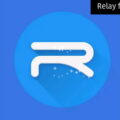- Price: Free
- Added Date: January 23, 2024
- Requires Android: 8.1 and up
- Rated for: All ages
- Developer: Dktech app publishing
- Size: 69.7 MB
- Category: Tools
Remote for LG TVs Mod Apk Pro, premium Unlocked – 🚀 Transform Your Smartphone into a Powerful Remote Control for LG TV! 📺
Ever been in a situation where the regular remote for your LG TV is nowhere to be found, and you just want to kick back and enjoy your favorite shows? Say no more! Introducing the Remote Control for LG TV, your ultimate solution to effortlessly control your TV using your Android smartphone.
📱 Why This Remote Control App?
Imagine this: You want to watch TV, but the conventional remote is playing hide and seek. The answer? Grab your Android smartphone, install the Remote Control for LG app, and voilà! Connect it to your LG TV on the same WiFi network, and you’re ready to control your TV with ease.
🔥 Key Features:
✅ Turn Off LG Smart TV: No more fumbling for that elusive conventional remote; turn off your TV with a simple tap on your smartphone.
✅ Channel Switching: Easily switch channels by entering numbers or navigate through channels up/down effortlessly.
✅ Pause or Rewind: Control your TV playback – pause or rewind open channels directly from your smartphone.
✅ Volume Adjustment: Adjust the volume up or down seamlessly.
✅ Customizable Controls: Tailor your remote controls with options for up, down, right, and left.
✅ Input Source Switching: Conveniently switch between input sources like HDMI.
✅ Exit and Back Feature: Navigate through applications effortlessly with the exit and back feature.
✅ Quick Access to Apps: Swiftly access available applications on your LG TV.
✅ Touchpad Navigation: The touchpad on your smartphone allows you to navigate your LG TV with ease.
✅ Screen Mirroring: Cast images, videos, and audio effortlessly to your LG TV.
✅ Completely Free: This TV Remote Control for LG is entirely free!
📡 How to Connect?
- Ensure your TV and phone are connected to the same WiFi network.
- Choose your TV to connect.
- Done! Enjoy seamless control of your LG TV.
🌟 Additional Perks: Cast to LG TV
Not only does this remote control simplify TV control, but it also enables you to cast photos, videos, and audio files effortlessly.
👉 Download the Remote Control for LG TV app now to elevate your TV-watching experience!
🤔 How to Provide Feedback:
We value your thoughts! After experiencing the app, your comments are crucial to us. Leave your precious feedback and suggestions at [email protected]. We’re always striving to enhance our Remote Control for LG TV app.
💯 Thank You for Choosing Remote for LG TV – Your Smart TV Companion!
⚠️ Note: This app supports turning off the TV; turning it on is not supported (When turning off the TV, the WiFi connection with the TV is disconnected).
👉 Download the Remote Control for LG TV app on Google Play and take control of your TV experience now! 🚀📱