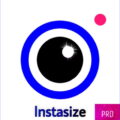- Price: Free
- Added Date: may, 2024
- Requires Android: 7.0+
- Rated for: All ages
- Developer: JD Android Apps
- Size: 30.9 MB
- Category: Photography
- Permissions: View details
- Version: v6.2.3 (Premium)
Experience the ultimate in photo management and organization with Rename & Organize with EXIF, formerly known as “Picture Manager.” This powerful app harnesses the magic of EXIF Metadata to give you full control over your photo collection like never before.
Renaming Mastery:
With Rename & Organize with EXIF, you can redefine your photo filenames with precision. Customize timestamps and incorporate essential EXIF metadata such as camera model, manufacturer, and more. The possibilities are endless:
- Replace text in filenames effortlessly.
- Append or prepend text for clarity.
- Add a counter to your filenames for a systematic approach.
- Convert filenames to uppercase or lowercase.
- Take control with manual renaming and deletion options.
Effortless Organizing:
Tired of a cluttered image and video gallery? Let this app work its magic by automatically sorting your pictures into dated folders or by location, all thanks to the EXIF metadata. Say goodbye to the chaos and hello to organized bliss. For example:
- 2022
- 2022-02
- October
- Thailand
- November
- Bangkok
- Phuket
Seamless Moving:
Need to relocate your media to another storage location? Whether it’s on the same device, an SD-Card, or even SMB storage, this app has got you covered. Want to move only specific media? Utilize EXIF Filters or Keywords to selectively move the ones you desire.
EXIF Editor Extraordinaire:
Edit EXIF metadata directly within Picture Manager. Apply conditions to precisely modify EXIF attributes that match your criteria. Unlock special features like:
- Setting dates on multiple images and incrementing time with hour/minute/second precision.
- Adjusting the date and time delta on multiple images to correct timezone discrepancies.
Optimize for Space Savings:
Reduce file sizes without compromising quality by altering dimensions and employing webP compression. Free up valuable storage space effortlessly.
Bid Farewell to Duplicates:
Dealing with duplicate images? Let the Duplicates Finder feature locate and eliminate them, freeing up valuable space on your device.
Find Similar Images:
Harness advanced algorithms like PHash or AverageHash to uncover similar images within your collection, simplifying organization and decluttering.
Enhance with GPS Data:
If your camera lacks a GPS module, record GPS coordinates with a third-party app into a GPX file. Picture Manager seamlessly matches timestamps with locations from the GPX file and embeds GPS data into your images.
Restore Missing EXIF Thumbnails:
EXIF thumbnails play a crucial role in quickly previewing images on camera LCD screens or in file explorers. Picture Manager can add missing EXIF thumbnails, ensuring smoother image navigation.
Unlock the Premium Version:
The premium version, available as an in-app purchase, unveils a world of additional features, including:
- Multiple presets for efficient management.
- Custom formatting options.
- JobService for instant renaming and organization of newly captured photos.
- SMB Support for seamless storage solutions.
- Similar images finder for effortless decluttering.
- Integration to add GPS data from .gpx files.
Don’t miss the chance to revolutionize your photo management and organization. Download Rename & Organize with EXIF now from the Google Play Store and take control of your photo collection like never before. Say goodbye to chaos and hello to streamlined photo bliss!