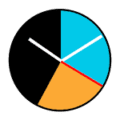| App Name | Retro Mode – Icon Pack (Neon) |
|---|---|
| Publisher | Moertel Pixel Art |
| Genre | Personalization |
| Size | 10M |
| Latest Version | V1.11.0 |
| MOD Info | Full Version |
Retro Mode – Icon Pack (Neon) Apk (Pro) – 🌟 Retro Icon Pack: Pixel Art Awesomeness for Your Device! 🌟
Calling all nostalgic hearts and pixel art enthusiasts! Dive into a visual time machine curated by pixel artist Moertel in Hamburg ❤️. Embrace a virtual odyssey through the vibrant 90s each time you unlock your device. Crafted with care, this icon pack isn’t just an icon pack – it’s a pixel art masterpiece!
🎨 FEATURES: 🎨
- 3500+ meticulously handcrafted icons
- 12 captivating wallpapers
- 6 vibrant widgets
- Widgets: Digital clock (Android 10+)
- Widgets: Analog clock
- Widgets: Date
- Widgets: Greeting with time of day
- Widgets: Calendar
- Widgets: Text shortcut
- Support for 20+ launchers (find the list below)
- Regular updates with fresh icons and features
🎨 DESIGN: 🎨
- Immerse yourself in crisp pixel art infused with neon colors
- No shadows, no outlines – just pure pixel perfection
🔲 WIDGETS: 🔲
- Customization galore with 8 widget colors to pick from
- Combine colors or transition to gradients for added pizzazz
- Personalize text in widgets (up to 500 characters) to suit your style
- 8 placeholder options (day, month, year, hour, minute, am/pm, greeting, weekday)
📘 TUTORIAL: 📘
Wondering how to implement this splendid artistry? Experience a full demo to understand how it all comes together: Explore the tutorial at moertel.app
🛠 REQUIREMENTS: 🛠
For Pixel and Xiaomi users, here’s a heads-up. Your stock launcher won’t support third-party icon packs. Nova Launcher is recommended and it’s free!
Samsung users on Android 12 with OneUI 4.0 (or newer) can leverage (free) Samsung app Theme Park for applying icons. OneUI 3 and below may not support icon packs but switching to an alternative launcher from the list below can be an alternative.
To use the icon pack, install one of these launchers:
[Launchers list]
Not sure if your device supports the icon pack? Reach out to me: [email protected]
📥 ICON REQUESTS: 📥
Unlock 5 free icon requests within the app. Every month, I craft 100-200 new icons based on your preferences. For a guaranteed inclusion in the next month’s update or if your requests are used up, additional requests can be acquired directly within the app.
I meticulously craft each icon pixel by pixel on a small 20×20 pixel canvas, then scale them for a stunningly crisp appearance on your screen. Rest assured, I’m pouring my creativity into creating delightful and legible icons you’ll love!
👉 SUPPORT: 👉
Got questions or feedback? I’m all ears and thrilled to hear from you! Drop me a line anytime for anything related to the Retro Icon Pack:
📝 CHANGELOG: 📝
[Details about recent updates and icon additions]
🎉 Welcome to the November 2023 Release! 🎉
- 106 new icons added
- Display new placeholders when using Retro Mode Weather (Beta)
- This pack now includes over 3500 icons for over 11000 apps!
Questions, feedback, or any hiccups? Reach out at [email protected]!
🔗 Download Retro Icon Pack Now! Journey into a vibrant pixel art era, and transform your device with artistic flair: Get it on Google Play
Let the Retro Icon Pack transport you back to the glory days of pixelated delight. Elevate your screen’s aesthetics and set the stage for a truly memorable experience. Dive in and let the journey begin!