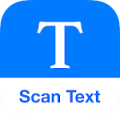- Price: Free
- Added Date: may, 2024
- Requires Android: 5.0+
- Rated for: All ages
- Developer: MixApplications
- Size: 46.5 MB
- Category: Tools
- Permissions: View details
- Version: V2.6.0 (Pro)
-Note : If there are any alerts on virustotal, it’ll be because of NP manager sign kill.
Ultimate USB (All-In-One Tool) Mod APK (Pro) – Introducing the Ultimate USB All-In-One ToolBox – Your Swiss Army Knife for USB Management!
Caution: Use it at your own risk.
Are you tired of juggling multiple tools to manage your USB drives effectively? Look no further because the Ultimate USB ToolBox has got you covered! This comprehensive tool combines a range of powerful utilities to simplify USB drive management, all in one convenient package. From creating bootable drives to formatting, managing files, and beyond, it’s your go-to solution.
Here’s what you can do with the Ultimate USB All-In-One ToolBox:
1. Ventoy (Unofficial):
Ventoy is an excellent tool for creating bootable USB drives, and our unofficial integration makes it even easier. Get your OS installation or rescue disk ready with just a few clicks.
2. RUFUS (Unofficial) (new method):
Rufus is another renowned bootable USB creator, and we’ve integrated it for your convenience. Now, you can use the latest method to prepare your bootable drives effortlessly.
3. ISO2USB:
Need to turn an ISO image into a bootable USB drive? ISO2USB has you covered. This tool simplifies the process, making it a breeze to get your operating system or software ready for installation.
4. FORMAT (FAT32-EXFAT-NTFS-EXT2-EXT3-EXT4):
Formatting your USB drive has never been easier. With support for various file systems like FAT32, exFAT, NTFS, EXT2, EXT3, and EXT4, you have full control over how your drive is formatted.
5. WIPE USB:
Keep your data secure by wiping your USB drive clean. This feature ensures that no traces of your sensitive information remain, even if you’re passing the drive to someone else.
6. USB File Manager:
Manage your USB drive’s contents effortlessly with the built-in USB File Manager. Move, copy, delete, and organize files and folders with ease.
7. ISO RAW Write:
Write ISO images directly to your USB drive in raw mode. This method ensures a seamless bootable experience, whether you’re installing an OS or running live environments.
8. File System Viewer:
Curious about the file systems on your USB drive? The File System Viewer provides a detailed look at your drive’s structure, helping you understand and manage it better.
9. USB Backup & Restore:
Back up your USB drive’s data and settings for peace of mind. Should anything go wrong, you can easily restore it to a previous state.
The Ultimate USB All-In-One ToolBox is designed to simplify USB drive management, offering a comprehensive set of utilities in one convenient package. Whether you’re a tech enthusiast, a system administrator, or just someone who frequently uses USB drives, this toolbox is a must-have.
Please remember to use this toolbox with caution, and always ensure that your data is backed up before making any significant changes. USB drive management has never been this accessible and versatile. Get ready to take control of your USB drives like never before with the Ultimate USB All-In-One ToolBox!