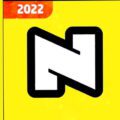- Giá: Trả
- Ngày thêm: Tháng tư 12, 2024
- Yêu cầu Android: 4.0+
- Xếp hạng cho: Mọi lứa tuổi
- Nhà phát triển: TheSimplest.Net
- Kích cỡ: 18.0 MB
- Loại: Công cụ
OCR Instantly Pro Mod Apk Paid, premium Unlocked – 📷 OCR Pro: Transform Images into Editable Text with Ease! 📝
Unlock the power of Optical Character Recognition (OCR) with OCR Pro – an innovative app that revolutionizes the way you interact with printed text! This cutting-edge technology allows you to snap a picture and seamlessly convert it into digital, editable text. Say goodbye to manual typing and embrace the efficiency of OCR Pro!
🚀 Key Features that Set OCR Pro Apart:
🔍 Instant Text Conversion:
Snap a picture, and witness the magic unfold as OCR Pro converts printed text into digital, editable text. Enjoy the convenience of sharing the extracted text via Email and SMS or simply copy-pasting it anywhere you desire.
🎥 Full-Length Review:
Get an in-depth understanding of OCR Pro’s capabilities by watching the full-length review at YouTube.
📌 Important Notes for Optimal Results:
- Ensure text is sharp and large enough for recognition.
- Keep text upright (horizontally aligned to the app) to avoid issues with camera rotation.
- Handwritten text is not supported.
- Avoid text on top of unclean backgrounds or within images/borders in Excel sheets.
- PDF source is not supported.
- Experimental OCR for Gujarati, Persian, and Punjabi with potentially poor results.
🆘 In-App Help Section:
Before leaving a review, make sure to read the in-app Help section for tips to enhance OCR accuracy. We’re here to ensure you make the most of OCR Pro!
🌐 Key Points That Make OCR Pro Stand Out:
- Offline OCR functionality.
- Built-in image enhancement tools for superior results.
- Simple to use yet feature-rich.
- Extensive language support with over 60 languages.
🔒 Pro Features for Enhanced Experience:
- Remove ads: Permanently eliminate all advertisements.
- Image dewarp: Fix wavy/bent text lines due to curved book pages.
- Save to sdcard & image share: Save images/text to sdcard and easily share enhanced images.
- Advanced OCR modes, character white/blacklist, and disable dictionary.
- Paragraph scanning mode: Remove unwanted line breaks in paragraphs.
- Create PDF: Generate PDF files with selectable text for easy copy-pasting.
- Text to speech: Support for multiple languages with automatic text reading upon OCR.
- Multi-language OCR: Perform OCR with more than one language simultaneously.
- Full screen editing: Hide the image during text editing for a distraction-free experience.
🌍 Supports Over 60 Languages:
Afrikaans, Albanian, Ancient Greek, Arabic, Azerbaijani, Bangla/Bengali, Basque, Belarusian, Bulgarian, Catalan, Cherokee, Chinese (Simplified), Chinese (Traditional), Croatian, Czech, Danish, Dutch, English, Esperanto, Estonian, Finnish, Frankish, French, Galician, German, Greek, Gujarati, Hebrew, Hindi, Hungarian, Icelandic, Indonesian, Italian (Old), Italian, Japanese, Kannada, Hàn Quốc, Latvian, Lithuanian, Macedonian, Malay, Malayalam, Maltese, Middle English, Middle French, Norwegian, Oriya, Persian, Polish, Portuguese, Punjabi, Romanian, Russian, Serbian (Latin), Slovakian, Slovenian, Spanish (old), Spanish, Swahili, Swedish, Tagalog, Tamil, Telugu, Thai, tiếng Thổ Nhĩ Kỳ, Ukrainian, Vietnamese.
📲 Ready to Transform Your Text? Download OCR Pro Now!
Explore OCR Pro on Play Store
Experience the future of text conversion with OCR Pro. Snap, convert, and edit like a pro with this versatile OCR app! 🚀