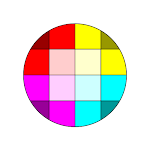
- Price: Free
- Added Date: February 22, 2024
- Requires Android: 5.0+
- Rated for: All ages
- Developer: Brain_trapp
- Size: 14.3 MB
- Category: Tools
Display Tester Mod Apk Pro, Premium unlocked: Unleash the Power of Your Screen with DisplayTester – The Ultimate Screen Testing App!
Are you curious about the capabilities of your device’s LCD/OLED screen? Look no further than DisplayTester – the comprehensive app that puts your screen through its paces, ensuring every pixel shines bright. Whether you’re a tech enthusiast, a meticulous user, or just want to ensure your TV’s display quality, DisplayTester has you covered.
Discover a World of Features:
Free Features:
- Dead Pixel Test: Identify any lurking “dead pixels” with a series of solid background color pages.
- Color Tests: Dive into contrast, gradient, and saturation tests for a vivid viewing experience.
- Gamma Calibration Tests: Fine-tune your display with grey/red/green/blue calibration.
- Viewing Angle Tests: Explore your screen from different angles (not applicable to OLED displays).
- Wide Gamut Color Test: Unleash a spectrum of colors for a visually stunning experience.
- Multi-touch Test: Check the responsiveness of your touchscreen with multi-touch capabilities.
- Display Performance Tests: Evaluate the overall performance of your device’s display.
- Repair Burn In: Combat screen burn-in with scrolling black & white bars.
- Display Measures Info: Gain insights into screen size, GPU type, dpi, and more.
- Real World Pictures: Reference and compare your display with real-world images.
- Pixel Format & Dithering Tests: Delve into pixel format intricacies and dithering tests.
- Built-in Font Styles Test: Experiment with different font styles.
- DPI Measurement: Manually measure DPI for precision.
- Color Charts: Visualize an array of colors with informative charts.
- Touch Screen Dead Spot Tester: Identify any unresponsive areas on your touchscreen.
- System Fonts Tester: Explore system fonts and their impact on display aesthetics.
- DIP / PX Calculator: Make accurate calculations for density-independent pixels.
Pro Features:
- Full Google Cast Support: Extend your testing capabilities to the big screen.
- Additional Burn-In Repair: Combat burn-in with noise variations (white, b&w, red, green, blue).
Seamless Navigation with Gestures:
- Slide Left-Right: Effortlessly switch between test images.
- Slide Up-Down: Adjust brightness on the fly.
- Long Touch: Toggle between full screen and normal screen modes.
- Double Tap: Streamline settings access with a quick hide or show dialogue.
Soft Key Hiding and Gestures:
Navigate with ease by hiding soft keys in ICS/Honeycomb/JellyBean. Simply use the preferences menu or long touch the display during a test. Master gestures like a pro: slide left-right, slide up-down, long touch, and double tap for a smooth testing experience.
Support Ongoing Development:
Consider upgrading to the Pro version to unlock additional features and support ongoing app development. Your contribution ensures we can continue enhancing DisplayTester for an even better screen-testing experience.
Troubleshooting and Suggestions:
If you encounter any issues or have suggestions for missing features, we’re here to help! Reach out via email for personalized assistance.
Ready to explore the full potential of your screen? Download DisplayTester now and embark on a journey of visual discovery!





