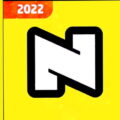- Price: Paid
- Added Date: April 12, 2024
- Requires Android: 8.0 and up
- Rated for: Ages 12+
- Developer: Tips Box
- Size: 18.2 MB
- Category: Tools
– ★ Untouched Paid apk with Original Hash Signature
★ Certificate MD5 digest: 5ac8a727eb013902a195e92718345e0e
★ No changes were applied
➡ Languages: Full Multi Languages
➡ CPU architectures: arm64-v8a, armeabi, armeabi-v7a, x86, x86_64
➡ Screen DPIs: 120dpi, 160dpi, 240dpi, 320dpi, 480dpi, 640dpi
Encrypt Decrypt File Pro APK Premium, Mod, No root Latest Version – ☢️⚠️ Caution: Attention! Please Read This App Description Carefully Before Use ⚠️☢️
Basic Overview
- For Experienced Users Only: This application is intended for users with experience in handling encrypted data securely.
- Data Encryption: Your files will be encrypted using your password.
- Password Caution: If you forget your password, your data will be permanently lost. There’s no way to recover it without the correct password.
Encryption Algorithm: AES
This application utilizes the AES algorithm for file encryption. For more details on AES Algorithm and its security, please refer to the relevant information within the app.
Limitations and Cautions
- Limitations: The app cannot decrypt files on your device’s SD card or those encrypted using a different algorithm and PIN/password.
- Password Caution: Make sure to use an easily memorable password for encryption. The correct password is the only means to decrypt your files.
PIN/Password Suggestions
- Using a simple PIN instead of a text password is recommended for ease of memory.
- Careful Handling: Be cautious with your PIN/password as we do not store this information on our server. Forgotten PIN/passwords will result in the inability to decrypt your encrypted files.
File Encryption
- File Extension: Encrypted files will carry the “.enc” extension. Do not manually alter the extension, as it may corrupt the original file.
- Unrestricted File Type: The app can encrypt any file type, including photos, audios, videos, or documents.
- No File Size Limit: No file size limits apply for encryption.
Revenue and Premium Features
- Ads: The free version includes ads to support revenue. Therefore, offline encryption isn’t available in the free version.
- Premium Upgrade: A one-time small price offers access to an ad-free experience and offline encryption in the Premium version.
No Subscriptions, Just a One-Time Purchase
- No Ongoing Payments: No monthly or yearly subscriptions. Purchase the Premium version for all features and updates.
Support and Upgrading
- Query Support: Contact us for any queries via the app’s contact option.
- Trial the Free Version: Test the free version thoroughly before upgrading to the Premium version for the latest features and updates.
App Features by Encryption
- Hide photos, videos, and documents securely.
- Conceal your personal files with robust encryption.
Application Tags
- Hidden Vault
- Photo Vault
- Hide Videos
- Private Space
- Hide Pictures
- Private Photo Vault
- Private Gallery
Version – 1.61 Updates:
- Premium features unlocked, no more ads for a cleaner app experience.
- Single purchase for ad-free and full-featured access.
- Re-introduction of Old Encryption Module as per user requests.
- Bug fixes – Progress Loader fixed.
- APK size reduced for smoother performance.
- New File Manager UI integration.
- App launch crash issue resolved.
- Support for Android 13